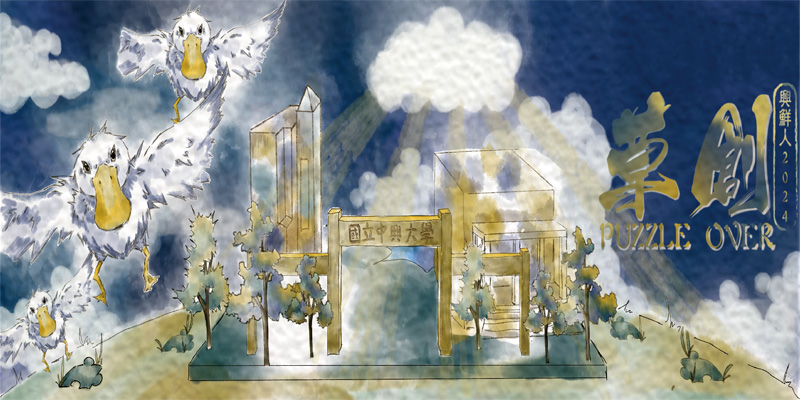113學年度新生入學指導課程表
Orientation Schedule for Freshmen of the 113th Academic Year
113學年度新生入學指導課程表
Orientation Schedule for Freshmen of the 113th Academic Year
113學年度新生入學指導課程手冊
Freshmen Orientation Handbook for Academic Year 113
9月2日、3日4日三天-惠蓀堂座次表
Seating Arrangement for Huishen Hall on September 2, 3, and 4
新生入學指導請假
Request for Leave from Freshmen Orientation
進入國立中興大學首頁,點選「重要連結」後,選擇「興大入口」登錄(https://nchu.cc/sso),輸入帳號(申請人學號)及密碼(申請人密碼),再點選「登入」,進入網頁後,在各系統入口點選「學務資訊系統」,點選「新生入學指導請假」,依表列選項完成點選,再行點選「儲存」鍵。
To request leave from the freshmen orientation, go to the National Chung Hsing University homepage, click on "Important Links," then select "NCHU Portal" to log in (https://nchu.cc/sso). Enter your account (applicant's student ID) and password (applicant's password), then click "Login." After entering the webpage, click on "Student Affairs Information System" under the system portals. Select "Request for Leave from Freshmen Orientation," complete the selections as listed, and then click the "Save" button.
新生入學指導請假流程說明
Explanation of the Leave Request Procedure for Freshmen Orientation